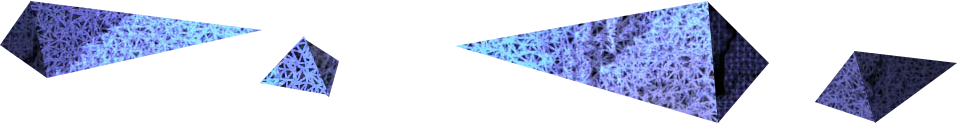
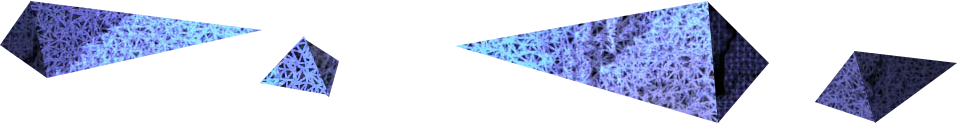
Z Vector is the world’s first professional visualization software based exclusively on modern depth sensors such as the Microsoft Kinect and the PrimeSense Carmine. It allows you to sample reality in real-time, visualize it the way you like and explore it in 3D with Full HD resolution. Create fresh material for your visual performances right there on the spot. Some great dancers in your crowd? Single them out from the background and make them part of your visual storyline. Assume control with our full MIDI/OSC support or mix Z Vector’s output with your existing set using Syphon (only on Mac OS X).
As Z Vector is still in beta, you will undoubtedly run in to situations where Z Vector is acting in an unexpected fashion. We invite you to report any bugs to us as soon as you find them. We can best solve your issue if you describe:
and send this bug report to the email address support [at] delicode [dot] fi.
Z Vector supports Windows 8, see the documentation for instructions on installing in Windows 8.
First make sure that the depth sensor is connected to a USB 2 port (the plastic part in the usb port is black, not blue)? (In addition to the power plug for the Microsoft Kinect, the sensor needs power from the USB port, so it has to be connected to a powered USB port on the computer or a powered USB hub. Many USB 3 ports have been found to be incompatible with the current depth sensors.)
Additional checks when using a Microsoft Kinect:
If all of the previous things check out proceed with the following:
If you want to input an external audio signal to Z Vector you simply have to select the input audio device (mic/line in for example) from the Z Vector preferences. If you want to input audio from the same computer that’s running Z Vector you have to find a way to create an audio input device from the currently playing audio. The ways to do this depend on the platform you’re using.
Soundflower is a free audio routing utility for Mac OS X that can be used to direct any played back audio to Z Vector. After installing Soundflower and restarting your computer open the Sound panel in System Preferences and select “Soundflower” as the default outdio output. If you play back any audio now you shouldn’t hear anything from the speakers as the sound is routed to Soundflower. To enable re-routing to the speakers you should launch the “Soundflowerbed” tray icon from spotlight, click the Soundflowerbed icon and select the speakers below “Soundflower (2ch)” (Built-in Audio for example). The final step in getting the audio into Z Vector is to select “Soundflower (2ch)” as the audio input in the Z Vector preferences.
By default the “Stereo Mix” audio device is not enabled in the audio recording devices. You can follow the steps outlined in this article to enable it. After succesfully enabling the Stereo Mix device you should see the audio volume bars moving in the sound -> recording window. Now you can select “Stereo Mix” as the audio input in Z Vector preferences.
If you don’t get the Stereo Mix working with the steps shown in the article you should see your sound card manual for info on enabling “Record what your hear” functionality.
Some users have encountered problems with Microsoft Kinect XBOX 360 sensor model number 1473. These models are known to fail at providing a working depth image in Z Vector, though they otherwise appear completely functional. We’ve previously fixed issues related to this particular model in our other product, NI mate, so you can expect this issue to be solved ASAP.
If you are experiencing problems with Z Vector, while running a PrimeSense Carmine 1.08 sensor device, it is advisable that you upgrade the firmware on your sensor device according to the instructions found on the PrimeSense website. Earlier firmware has been known to have problems while running on Mac OS X.
Some users have encountered problems with their Mac Pro and IMac computers with ATI graphic cards. Although the software starts successfully and the UI seems to indicate everything is working (including the white histogram shown on the side of the input channel), no actual graphics get rendered. The likely cause for this is lack of some specific OpenGL functionality that Z Vector uses and as such it’s not really a bug in Z Vector as much as a general issue with these graphic cards on OS X. Although we will do our best to find a solution to the issue, currently there is no guarantee that the issue is fixable.
On Windows computers, Z Vector makes use of the Windows Media Foundation library. For a full list of supported video formats, please go here. A similar list for Mac OS X can be found here.